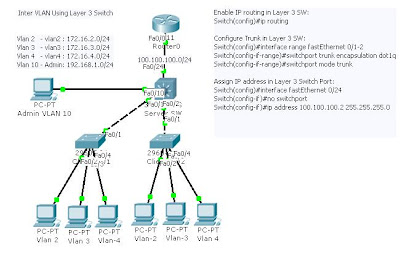How to confgure Inter VLAN in Layer 3 Switch(Example):
Step 1: Configure trunk & access port on Layer 3 SW and Layer 2 SW
Layer 3 Switch (Syntax to configure trunk port in Layer 3 SW):
Switch#configure terminal
Switch(config)#interface range fastEthernet 0/1-2
Switch(config-if-range)#switchport trunk encapsulation dot1q
Switch(config-if-range)#switchport mode trunk
Layer 2 Switch (Trunk Port):
Switch#configure terminal
Switch(config)#interface fastEthernet 0/1
Switch(config-if)#switchport mode trunk
Configure Access port (Layer 3 or Layer 2 Switch):
Switch(config)#interface fastEthernet 0/2
Switch(config-if)#switchport mode access
Switch(config-if)#switchport access vlan 2
Note: Same configure to other switch port.
Step 2: Configure Switch as Server, Client & Transparent and create VLAN as your requirement
Old syntax of Configure VTP and VLAN:
Switch#vlan database
Switch(vlan)#vtp server/client/transparent
Switch(vlan)#vtp domain cisco
Switch(vlan)#vtp password cisco
Create Vlan:
Switch(vlan)#VLan 2 name vlan2
Switch(vlan)# exit >> exit from vlan database config mode
Switch(vlan)# exit >> exit from vlan database config mode
New syntax of Configure VTP and VLAN::
Switch#enable
Switch#configure terminal
Switch(config)#vtp mode server/client/transparent >> as your requirement
Switch(config)#vtp domain cisco
Switch(config)#vtp password cisco
Note: Configure other switch by using same syntax
Switch#configure terminal
Switch(config)#vlan 2
Switch(config-vlan)#name vlan2
Note: Create VLAN as your requirement
Step 3: Configure Virtual interface in Layer 3 Switch as your requirement. Layer 3 Switch route network using virtual interface.
Switch#configure terminal
Switch(config)#interface vlan 2
Switch(config-if)#ip address 172.16.2.1 255.255.255.0
Switch(config-if)#no shutdown
Note: same configuration for your required VLAN
Step 4: How to Assign IP address in Layer 3 Switch port
Switch#configure terminal
Switch(config)#interface fastEthernet 0/24
Switch(config-if)#no switchport
Switch(config-if)#ip address 100.100.100.2 255.255.255.0
Step 5: How to configure Layer 3 Switch as a router
Switch#configure terminal
Switch(config)#ip routing >> Enable IP routing
Switch#configure terminal
Switch(config)#ip route 0.0.0.0 0.0.0.0 100.100.100.1 >> Configure default route
Note: you can also use any routing protocol in Layer 3 switch (RIP, EIGRP, OSPF etc).
Optional Step: Assign IP address in Switch (Layer 3 or Layer 2)
Switch#configure terminal
Switch(config)#interface vlan 10
Switch(config-if)# ip address 192.168.1.2 255.255.255.0
Switch(config-if)#no shutdown
Switch(config-if)#exit
Switch(config)#ip default-gateway 192.168.1.1
Note: use for management purpose (Telnet, SSH etc….)
Configure all your PC as assigned network policy. Here I provide, just example. You configure your network as your requirement by flowing above step.
Example of Inter VLAN Configuration:
Deleting VLAN Database: By Default VLAN Database save in Flash memory as (vlan.dat). Is not store in running config...
Switch#show flash: >> To show vlan Database
Switch(config)#no vlan 20 >> to Delete single VLAN from VLAN DB
Switch(config)#no vtp mode >> delete vtp mode (If have)
Switch#write erase OR Switch#erase startup-config >> To erase Start-up Config then
Switch#delete flash:vlan.dat OR Switch#delete vlan.dat >> to delete vlan.dat file
Switch#reload >> reload or Power OFF then ON.
Example of Inter VLAN Configuration:
Deleting VLAN Database: By Default VLAN Database save in Flash memory as (vlan.dat). Is not store in running config...
Switch#show flash: >> To show vlan Database
Switch(config)#no vlan 20 >> to Delete single VLAN from VLAN DB
Switch(config)#no vtp mode >> delete vtp mode (If have)
Switch#write erase OR Switch#erase startup-config >> To erase Start-up Config then
Switch#delete flash:vlan.dat OR Switch#delete vlan.dat >> to delete vlan.dat file
Switch#reload >> reload or Power OFF then ON.